Graduate Credit Information
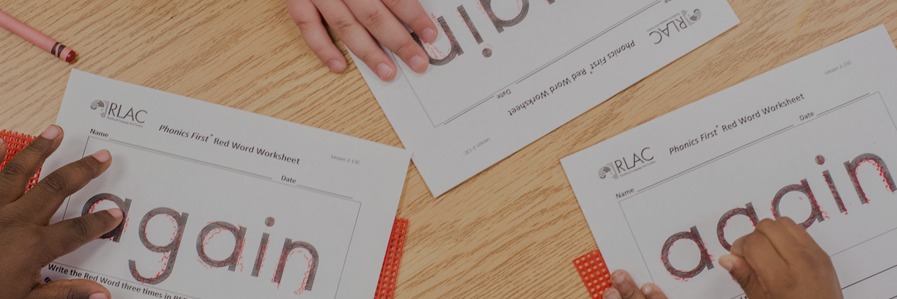
Overview
All participants in Brainspring's courses are eligible for graduate credits from Friends University (Kansas). Participants that apply for graduate credit must actively participate in class sessions and complete all assigned activities. No additional assignments are required for graduate credit beyond those completed during the course sessions or assigned as homework during the course. Participants that apply for graduate credit for in-person and livestream courses must attend all scheduled sessions and sign the attendance form each day. The number of available graduate credits varies by course, which is outlined below. PLEASE NOTE: Teachers MUST check with their school district or state department of education regarding the approval or acceptance of Friends University credits.
Application Deadline
Participants may only apply for graduate credits during the same calendar quarter in which their course ended. This requirement cannot be waived and extensions cannot be granted. Grades will not be processed for applications submitted after the deadline.
| Calendar Quarter | Last Day to Apply for Graduate Credit |
| First Quarter (January to March) | March 31 |
| Second Quarter (April to June) | June 30 |
| Third Quarter (July to September) | September 30 |
| Fourth Quarter (October to December) | December 31 |
How to Apply
After your course has ended, use the links in the grid below to apply for graduate credit. You will be redirected to Friends University’s website to register. Be sure to select the course that you attended. If you are unsure which course you attended, contact professionaldevelopment@brainspring.com for assistance.
Your course must end between January 1, 2026 and March 31, 2026 to apply for graduate credit using the links below. If your course ends on a future date, you must wait to apply for graduate credit until your course concludes.
| In-Person & Livestream Courses | Course Length (hours) | Available Graduate Credit(s) |
| Phonics First® Level I | 30 | 2 |
| Structures® | 30 | 2 |
| Phonics First® Level II | 30 | 2 |
| Science of Reading | 12 | 1 |
| Self-Paced Courses | Course Length (hours) | Available Graduate Credit(s) |
| Phonics First® Level I E-Learn | 32 | 2 |
| Structures® E-Learn | 30 | 2 |
O1. On the Teacher Education Workshops page, click on “New Student to Friends Workshop Application” 2. Fill out the form completely, then click “Submit” 3. After 2-3 business days, you will receive an email with your student number and login information for FalconHub. 4. Once you receive this email, go to www.friends.edu. 5. Hover over “students” at the top left corner of the screen, and select “FalconHub” 6. Use the login information from the email to log in to FalconHub. 7. Once in, select the “Registration for Self Service” button. 8. Select “Register for Classes” 9. Use the drop-down menu to select the term you would like to enroll in, then click “Continue” 10.Select the “Enter CRNs” tab. 11.Enter the CRN of the class you would like to register for, then select “Add to Summary” 12.Enter the start date of the course in the first “Permitted Dates” box. Leave the second box blank and click “Confirm” or save. 13.Repeat steps 11-12 for any other classes you would like to enroll in. 14.When all classes are listed in the bottom right box, select “Submit” in the bottom right corner. .
Note that the course dates displayed on the Ashland webpage will be for the calendar quarter and not specific to your course.
Contact
If you encounter any difficulties with our online registration system, please contact the Teacher Education Workshops office at Friends University, and they will assist you. Friends University Teacher Education Workshop educationworkshop@friends.edu | 316-295-5516